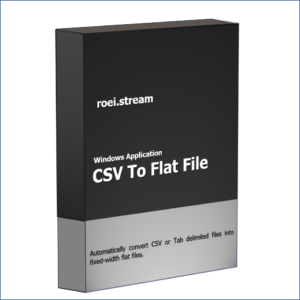A few posts back I posted a method to convert a flat file into a tab-delimited file with notepad++. This post got a lot of good feedback and people were asking how to do the reverse conversion, from a CSV file (comma delimited) to a flat, fixed-width file.
While the conversion from flat to CSV file can be done rather easily on text editors, the same cannot be said on the other way around. Converting CSV to a flat-file proved to be a challenge using only text editors.
That’s why I decided to develop “CSVtoFLAT” Windows application. It’s a tool that allows you to easily convert text files to the flat format.
Conversion can be done automatically or with smart settings. For each column in your file, you can change parameters like column width, padding character, padding direction, etc.

Convert CSV To Flat file in Windows
Automatic mode scans your file, defines the column width and saves the file in the same directory with “_flat.txt” suffix.
It supports very large files and all encoding types including right-to-left.
The new version now lets you choose the right encoding for the file and even a smarter detection for semi-colon delimited files.
You can buy this application here
Thank you very much for your support and for buying my products! it helps a lot.