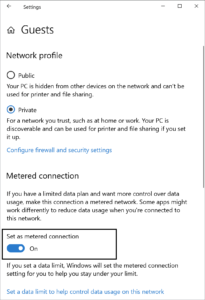Have you ever left your computer on for doing some tasks like downloading, calculating, video processing, or any other continuous task only to find out that Windows decided to run an update and disrupted anything you were doing?
Well? that happened to me more than I wanted, so I looked for a creative solution for this problem.
Searching online didn’t yield the results I was looking for, so I looked at common settings over Windows to see how to achieve this.
Please note that I do not recommend leaving your system without regular updates, this tip is only for special situations when you want to prevent an unintended restart to the computer.
Method 1: Delay Windows updates
Go to PC settings -> Update & Security -> Advanced Options and there change “Update notifications” and “Pause updates” to “on”. “Update Notification” means that most of the time Windows will ask you before installing updates (unfortunately, this can’t be completely trusted), and “Pause updates” means that Windows will wait 35 days from the moment you changed this setting until it starts to download updates again.
Method 2: Prevent updates from being downloaded at all (more persistent solution)
Windows has a setting that allows you to avoid downloading updates while the computer is using a “metered” connection to access the internet. This setting is meant for situations where you are paying for data that is consumed (or if you have data caps). We can use this to our advantage in this scenario and mark our connection as “metered”.
To change to connection to metered go to PC Settings -> Network & Internet -> Change Connection Properties and there set “Set as metered connection” to “on”.
Just make sure Windows isn’t configured to download updates while on metered connections (marked with a red square in the image below)
Want to know why and when your system was last restarted? use the Windows last restarted App